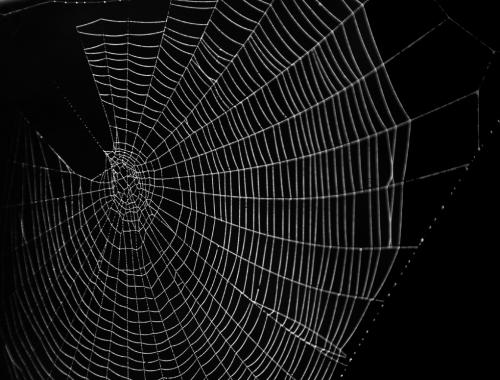 Part of our politics lies in the choices we make in our day-to-day lives. Each of us is prepared to make different compromises. Many of us have changed the way we eat, the way we travel or the way we shop. Yet our choices in the world of technology, the software we use or the websites we habitually return to, remain remarkably conventional.
Part of our politics lies in the choices we make in our day-to-day lives. Each of us is prepared to make different compromises. Many of us have changed the way we eat, the way we travel or the way we shop. Yet our choices in the world of technology, the software we use or the websites we habitually return to, remain remarkably conventional.
A hallmark of my own politics is my desire to live each day a little closer to the world I would like to build. I like to make choices by asking myself: Will this make the world a freer, fairer, cleaner place?
I try to support independent businesses over ubiquitous corporations, I seek out volunteer and co-operatively-run projects in place of those driven exclusively by profit, and I choose local craft over monolithic industry wherever possible.
I would love to build a world where computers are not an integral part of my day-to-day life. However, right now, in Britain, everything from paying taxes to buying rail tickets, as well as so many opportunities to offer and receive support in my campaigning, demand that I take regular trips along a digital superhighway. While this remains the case, I feel a duty to choose my means of transport responsibly.
What can we do?
What practical steps can any of us take to challenge the power and injustice involved in proprietary software (see box)?
Most free operating systems are flavours of GNU/Linux and there are many different Linux ‘distributions’ available. Probably the best place to start will be to find a Linux user group or ‘hackspace’ in your area. These are hubs where people passionate about Free Software come together, face-to-face, to help one another with any digital woes. Most are friendly places which welcome novices, even if – at first – it seems overwhelming to enter a world with its own conventions and vocabulary.
Free Software has come of age. If you feel confident to experiment at home, there are many internet forums and chat rooms where you can ask questions. The software your computer starts up with is known as its operating system. Before you open your web browser or word processor, the operating system provides some sort of desktop environment. It is remarkably easy to try a Free Software desktop on any home, office or laptop computer (see box, ‘Dipping your toe in the water’).
If you have already tried GNU/Linux or if you are a Free Software purist, isn’t it time you shared your passion and expertise with people who are campaigning for liberty and justice in other areas?
One of the advantages of these Linux distributions is that it is often unnecessary to buy or install additional software. Most include free alternatives to all of the everyday programs that we use: a web browser, an office suite and other handy applications. Many also include a ‘software centre’, which is an easy way for anyone less technical to install other programs via a point-and-click interface, should the need arise. Another advantage is that free operating systems are far less susceptible to computer viruses or to spyware and malware which can hijack your computer, directing you to unwanted websites or, in extreme cases, allowing malicious access to your microphone or webcam.
Many people now use portable devices, smartphones and tablets, in place of a traditional computer. Replicant is a fully free (‘libre’) variant of the Android operating system which can be used on a small number of smartphone and tablet models, and which puts your freedom, privacy and security first:
www.replicant.us
Unfriend corporates
Another piece of the jigsaw is the websites we visit. Many of them are run by corporate giants who sell our personal data to advertisers. There have been many critiques of Amazon, Google and Facebook, but there are often alternatives which respect your privacy. Try Startpage in place of your usual search engine, or OpenStreetMap next time you are looking for an address or for directions.
We also need to support independent blogs and bloggers rather than expecting to find everything on a single social media newsstand.
Isn’t it easier to get used to a few new computer programs than to interrogate the ingredients of everything you eat for whey powder or explain to your family why you will not be flying around Europe for holidays?
Only Free Software can help wrest power from digital corporations. Only Free Software can keep my old computer running and avoid the ecological footprint of a new machine. Only Free Software can foster mutual aid and cooperation over profit and enclosure of the digital commons.
It is time we each took a step towards the world we would like to see and started building democratically-controlled, community-run digital space. Because, if we fail to build our own future, we will be given the uniform, cellophane-wrapped future that some of the largest corporations in the world are planning for us.
-------------------------------------------
Free Software or Open Source?
The philosophy of Open Source considers how to make software ‘better’ – but only in a practical sense. In contrast, Free Software is a social movement, and an ethical imperative, not just for the individual user, but for society, because making software free promotes social solidarity, sharing and co-operation. In a world of digital sounds, image, and words, free software has become essential for freedom in general.
------------------------------------------------
Free or Nonfree
Free software means software that respects users’ freedom and community. Roughly, it means that the users have the freedom to run, copy, distribute, study, change and improve the software. Thus, ‘free software’ is a matter of liberty, not price. To understand the concept, you should think of ‘free’ as in ‘free speech,’ not as in ‘free beer’. We sometimes call it ‘libre software’ to show we do not mean it is gratis….
When users don’t control the program, we call it a ‘nonfree’ or ‘proprietary’ program. The nonfree program controls the users, and the developer controls the program; this makes the program an instrument of unjust power.
The Free Software Foundation: www.tinyurl.com/peacenews1700
---------------------------------------------------
Dipping your toe in the water
There is an easy way to visit the world of Free Software without having to install Linux on your computer.
- Download a GNU/Linux distribution or ‘distro’ – it contains free alternatives to everything on your computer. For an introduction, try Handy Linux or Lubuntu. (You will need some patience as the file will be hundreds of megabytes in size.)
- Download a free program called UNetbootin (for Windows and Mac users)
- Plug a USB flash drive (or ‘stick’) into a USB port
- Use UNetbootin to copy the Linux file(s) to your USB stick
- Restart your computer and press a function key to access the boot menu. On most computers, you press the Esc or the F12 key as the computer begins to start up (these keys are on the top row on most keyboards). There’s more guidance in the link below
- Choose ‘USB’ from the boot menu
- After a short wait, you will see your Free Software desktop
- Without having altered any of the files on your computer, you can access your documents and use the internet
- Re-start without the USB, and everything will return to normal. It’s a great way to dip your toe into the world of Free Software
Handy Linux, for absolute novices: www.tinyurl.com/peacenews1701
Lubuntu, a fast and lightweight operating system: http://lubuntu.net/ and http://ubuntuforums.org/
UNetbootin: https://unetbootin.github.io/
How to boot your computer from a USB flash drive: www.tinyurl.com/peacenews1702


